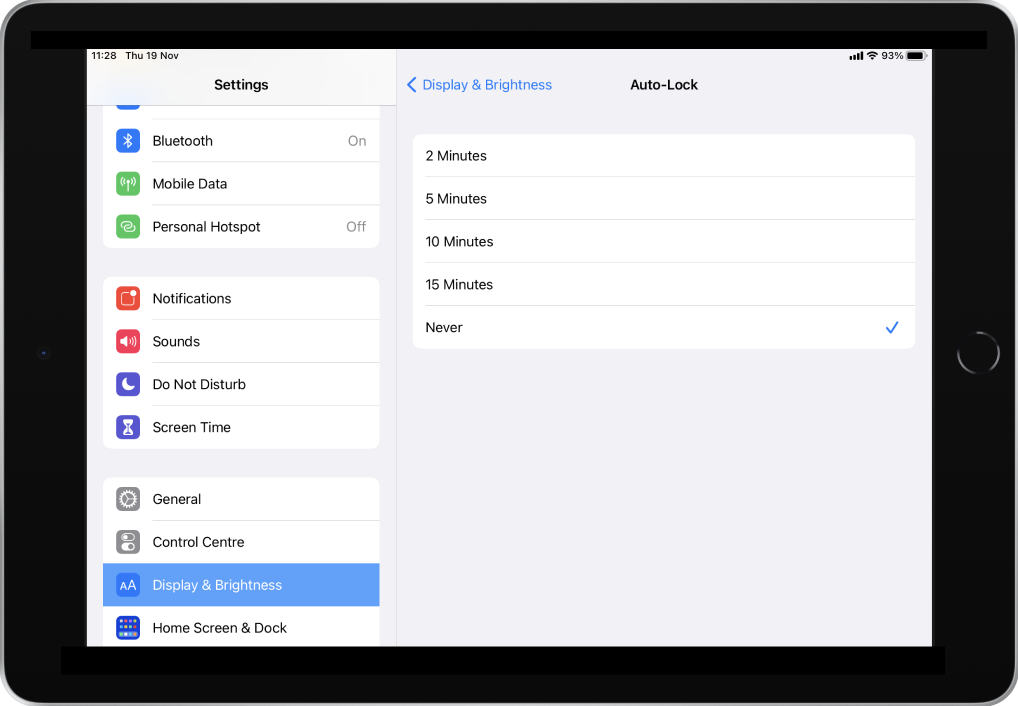Always on display on iPad
In order to have your iPad display never turn off you need to open the Settings app and go to Display & Brightness. Select Auto-Lock and set it to Never.
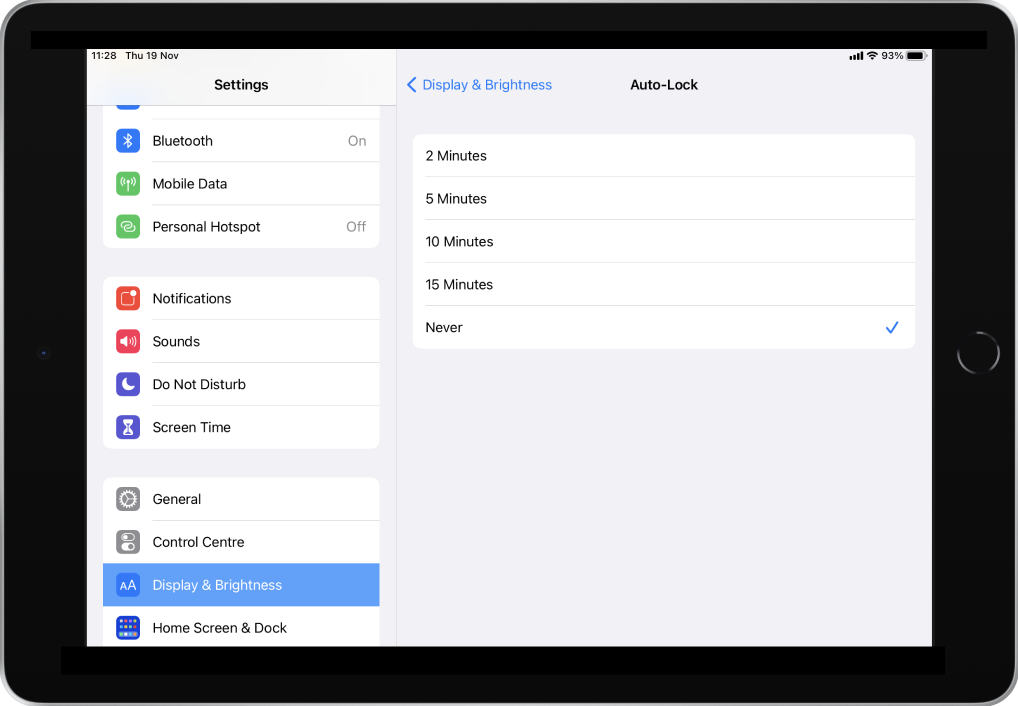
In order to have your iPad display never turn off you need to open the Settings app and go to Display & Brightness. Select Auto-Lock and set it to Never.